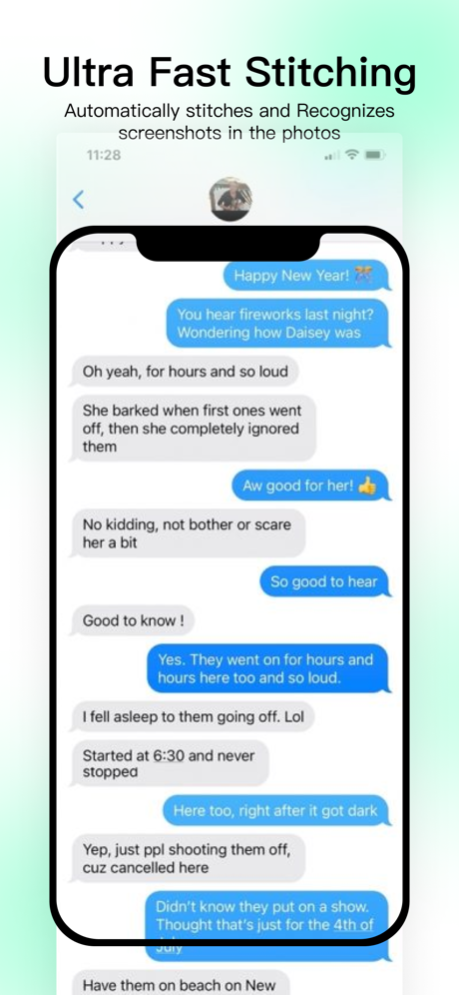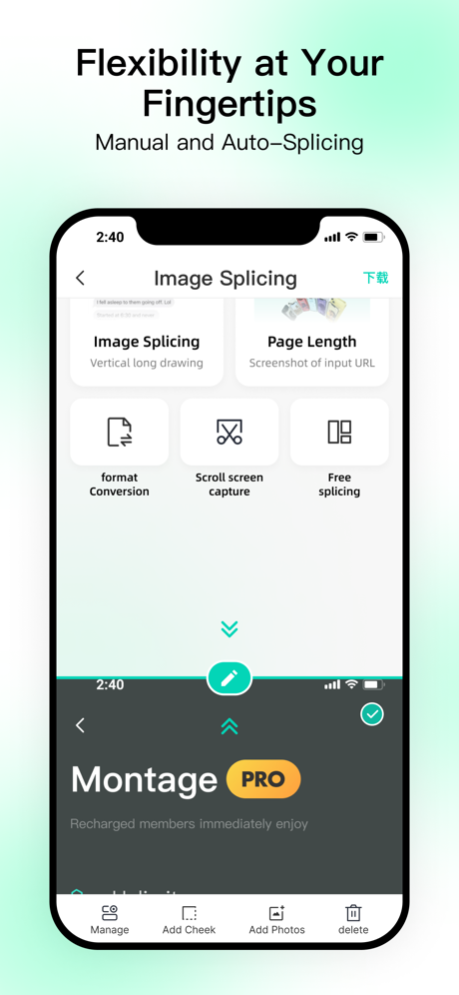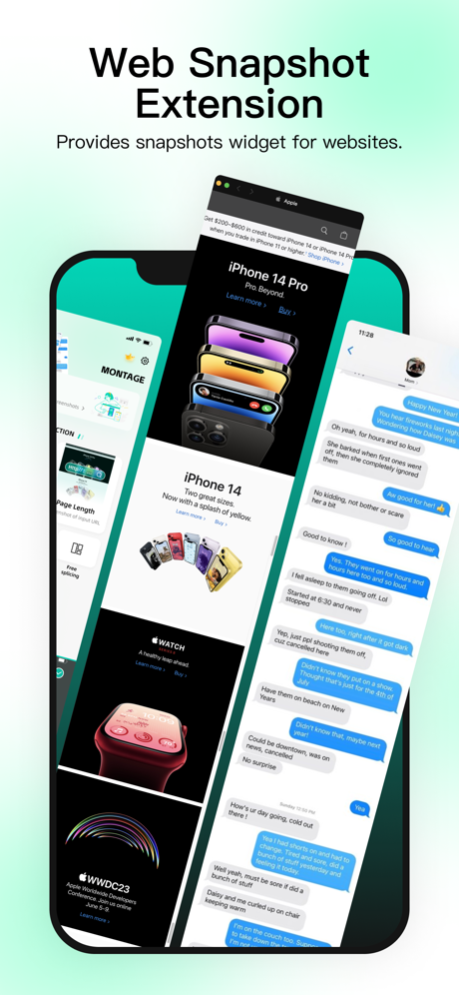Montage - Pic Stitch 1.1.4
Continue to app
Free Version
Publisher Description
Montage - Pic Stitch can automatically merge multiple screenshots to a long screenshot, and we call this long screenshot "ScrollSnapshot".
Scroll screenshots, using efficient generation, easy to achieve long screenshots.
When sharing chat screenshots, it is not always possible to include everything in one screenshot. With scrolling screenshots, there is no need for multiple screenshots, no need to manually align, crop, and splice.
[TOP FEATURES]
- Create scrollshot directly through screen recording.
- Advanced Screenshot-Merging-Algorithm among the same kind of products.
- Save to your photo album
- High resolution export
- Remove background
- Support Image convert
Terms of Service - https://gamy-frown-598.notion.site/Montage-Terms-of-use-db2268b3ea2a48a8b4a701cb6135cbf2
Privacy Policy - https://gamy-frown-598.notion.site/Montage-Privacy-Policy-4ba5aa128cb546acb338ca1b59afb63a
Jul 14, 2023
Version 1.1.4
Performance optimizations and bug fixes.
About Montage - Pic Stitch
Montage - Pic Stitch is a free app for iOS published in the Office Suites & Tools list of apps, part of Business.
The company that develops Montage - Pic Stitch is APTE Ltd. The latest version released by its developer is 1.1.4.
To install Montage - Pic Stitch on your iOS device, just click the green Continue To App button above to start the installation process. The app is listed on our website since 2023-07-14 and was downloaded 1 times. We have already checked if the download link is safe, however for your own protection we recommend that you scan the downloaded app with your antivirus. Your antivirus may detect the Montage - Pic Stitch as malware if the download link is broken.
How to install Montage - Pic Stitch on your iOS device:
- Click on the Continue To App button on our website. This will redirect you to the App Store.
- Once the Montage - Pic Stitch is shown in the iTunes listing of your iOS device, you can start its download and installation. Tap on the GET button to the right of the app to start downloading it.
- If you are not logged-in the iOS appstore app, you'll be prompted for your your Apple ID and/or password.
- After Montage - Pic Stitch is downloaded, you'll see an INSTALL button to the right. Tap on it to start the actual installation of the iOS app.
- Once installation is finished you can tap on the OPEN button to start it. Its icon will also be added to your device home screen.